QUIC (Quick UDP Internet Connections) is a cutting-edge transport protocol meticulously crafted to enhance the performance of web applications by minimizing latency and bolstering security. Unlike the conventional web communication protocol TCP (Transmission Control Protocol), QUIC operates atop UDP (User Datagram Protocol). This adaptation enables faster data transfer and reduced connection setup times. Leading web server software, Nginx, has recognized the significance of QUIC and introduced support for it.
By enabling QUIC on your Nginx server, you can harness its manifold advantages to elevate the efficiency and responsiveness of your website or web application.
Before starting the configuration process, make sure that you have the following prerequisites:
1. A domain or subdomain name.
2. SSL certificate.
3. Latest version of Nginx (v1.25.0 or newer) installed.
Configure Nginx for HTTP/3:
After installing the Nginx package, open the configuration file and include the following lines in the server block:
server {# Enable QUIC and HTTP/3.listen 443 quic reuseport;# Enable HTTP/2 (optional).listen 443 ssl http2;ssl_certificate/etc/ssl/certs/your_domain.crt;ssl_certificate_key/etc/ssl/private/your_domain.key;# Enable all TLS versions (TLSv1.3 is required for QUIC).ssl_protocols TLSv1.2 TLSv1.3;# advertise that QUIC is available on the configured portadd_header Alt-Svc 'h3=":443"; ma=86400';}
Please make sure to update the paths of your SSL certificate and private key with the correct locations. Replace “/etc/ssl/certs/your_domain.crt” with the actual path to your SSL certificate and “/etc/ssl/private/your_domain.key” with the actual path to your private key.
Finally, save the configuration file and restart the Nginx service:
sudo systemctl restart nginxVerify HTTP/3 Support
To verify that your server is correctly configured to support HTTP/3, you can use an online testing tool like HTTP/3 Check. Enter your domain name and click “Check.” If everything is set up correctly, you should see a green checkmark indicating that your server supports HTTP/3.
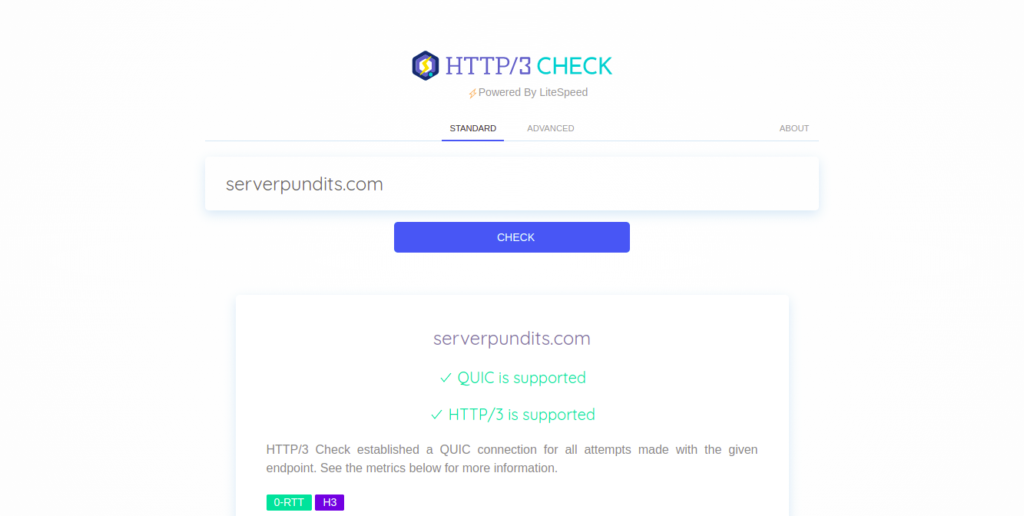
I hope this article assisted you in setting up QUIC support on your Nginx web server. If you need additional assistance, feel free to reach out to our Server Pundits team. We offer Linux server administration services at affordable rates. Don’t hesitate to contact us for any further help you may need.
